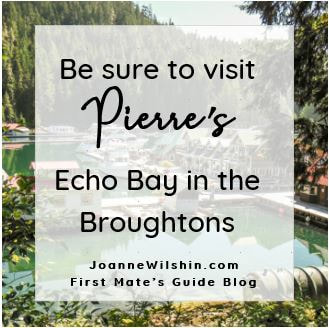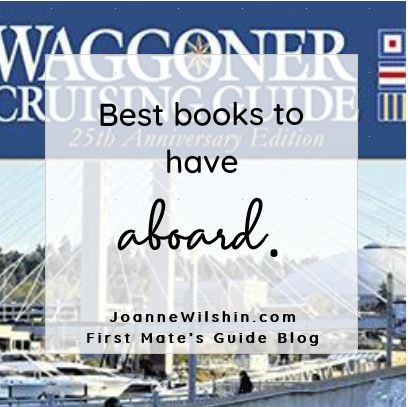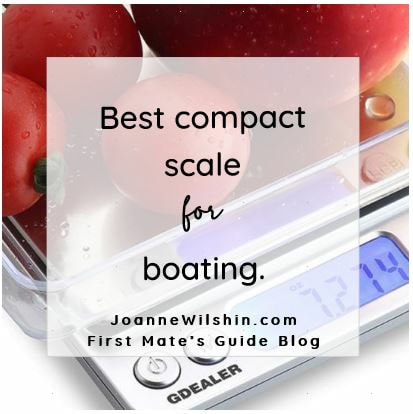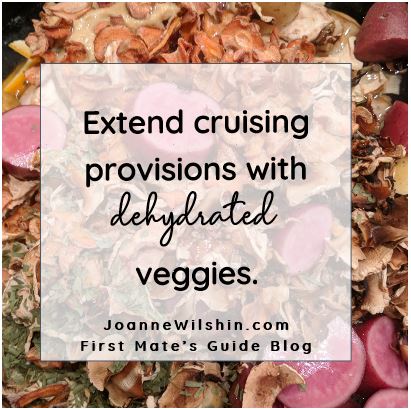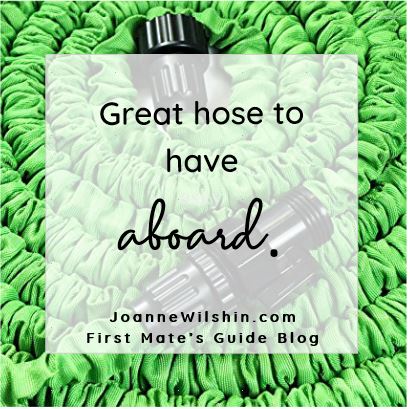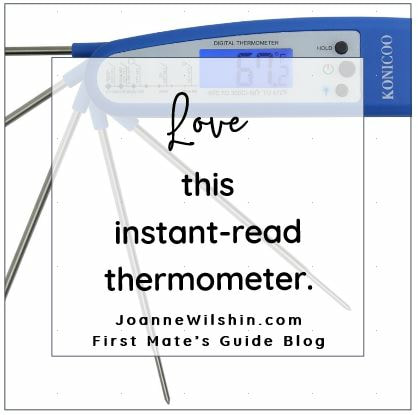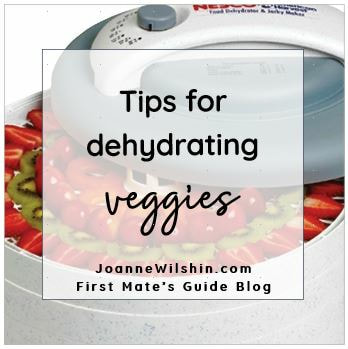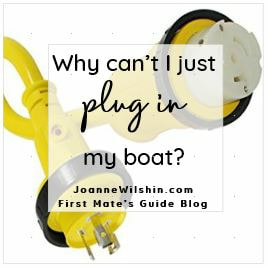First, here're some font styles I considered.So let's get started.
Before you do anything, make sure you've downloaded the Boat Notebook covers (thank you so much!).
Now open Word to a blank page.
1. You'll want to be using a basic, US letter size (8.5 x 11 in. or 215.9 x 279.4 mm) page.
2. Go to Custom Margins (Layout > Margin > bottom of menu).
3. Change all margins to zero.
4. When Word protests, click IGNORE.
5. Insert a cover. Insert > Picture. Look for where you put your downloaded files from Etsy. Find the file that says "Boat Notebook Covers." In that file, find "Cover Jpegs." Open that file.
6. Select the front cover you want to personalize. Make sure it has the word "letter" in it.
7. Once selected, the picture fills the frame. Yay!!!! (If it doesn't fill the frame, you didn't pick a front cover that has the word "letter" in its name.
8. Next, a very important step. Click Format > Wrap Text (on right, under Position). Select "Back of Text."
9. Insert a text box. Insert > Text Box. Pick the first one, top left.
10. When you click it, it should look something like this:
11. Center it in the life ring. Don't worry if it doesn't look perfect yet. We'll fix that.
12. Click in the box and write your boat's name, or whatever you want it to say.
13. Format your text. Click on Home tab to find formatting options.
14. Change the font, font size, color of font, and justification to suit yourself.
15. Obviously you'll have to get rid of the white background and outline. Here's how. Click the Format tab. Then click Shape Fill and Shape Outline. In each, click either No Fill or No Outline.
Here's the result.
16. Save it as a PDF. Save As > pick file and give name > PDF (instead of Word Document). Note: click "Standard" and not "Minimum."
17. Open your PDF and click Print to print on letter sized paper (8.5 x 11 in. or 215.9 x 279.4 mm).
Find where it asks you to Custom Scale. Or something like that; printers vary. If you want it letter size, say 100% If you want A5, say 75%. If you want Happy Planner Classic, say 84% If you want Half Page, choose 77% (I know it doesn't make sense, but onward) For any other size, take the length of your preferred size, and divide by 11 (or 279.4 mm). Print. Thank you for reading this post. I hope it was helpful for you! "
0 Comments
Leave a Reply. |
I'm Joanne Wilshin
Before moving to Washington State, Joanne Wilshin cruised the off-shore waters of Southern California, the Sea of Cortez, and the Chesapeake Bay. Since moving to the Pacific Northwest, she and her husband Dave have cruised their boat L’Esprit more that five thousand miles in the Inside Passage, including SE Alaska. The Wilshins are members of Fidalgo Yacht Club, a learned and adventurous group of cruisers. Archives
March 2020
Categories
All
|
|
Copyright 2015, Joanne Rodasta Wilshin. All rights reserved. 519 Commercial, #1942, Anacortes, WA 98221
|
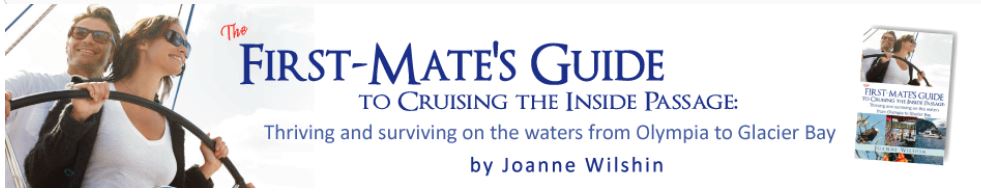
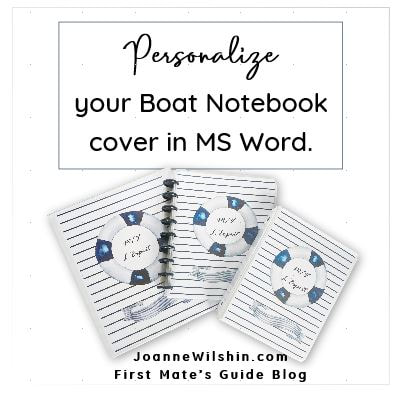








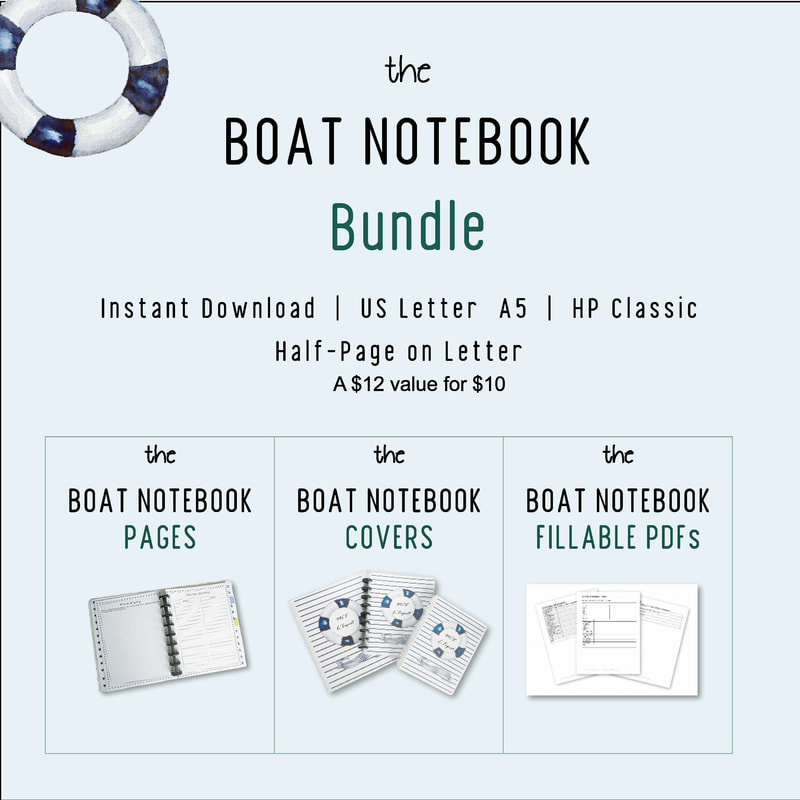

















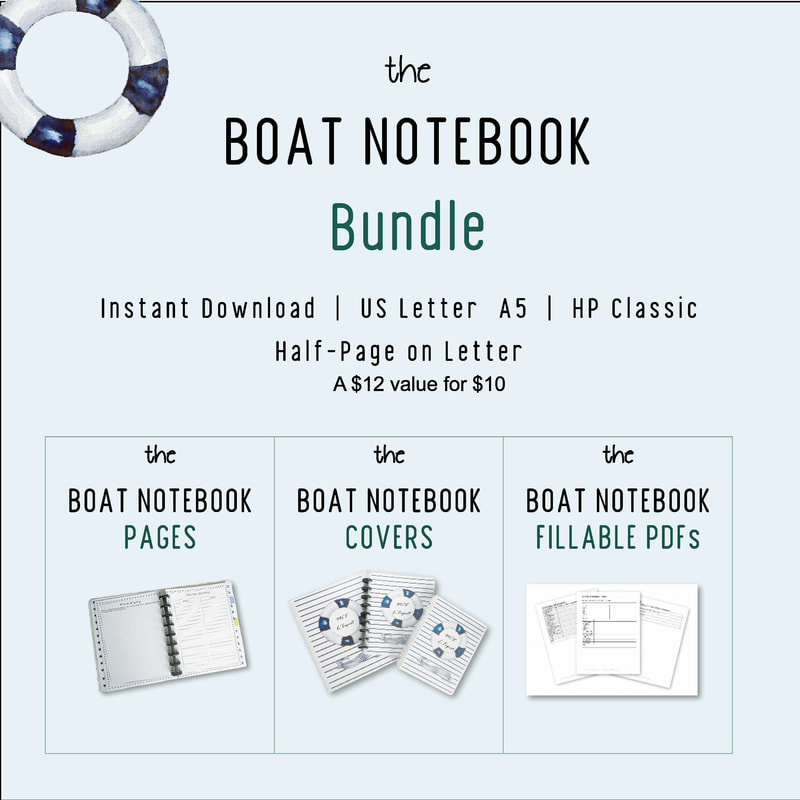


 RSS Feed
RSS Feed