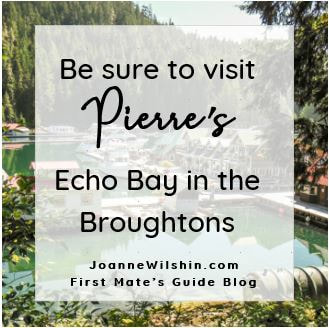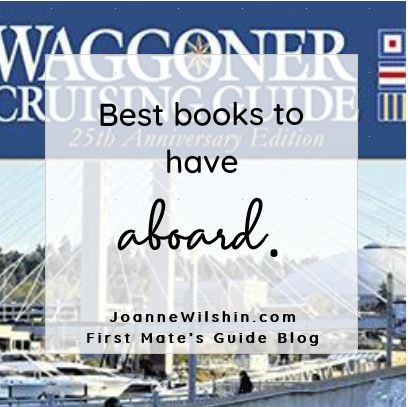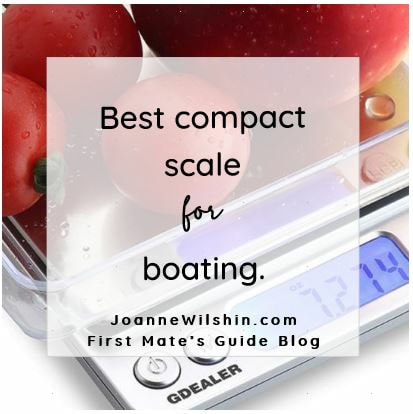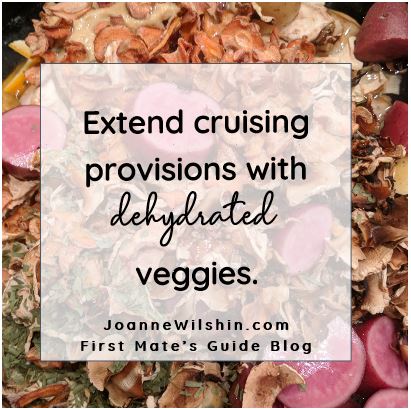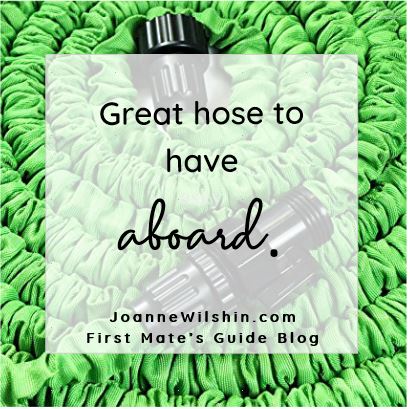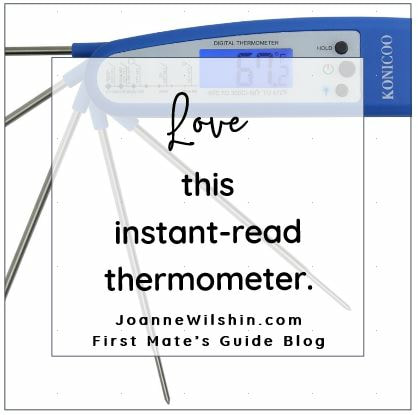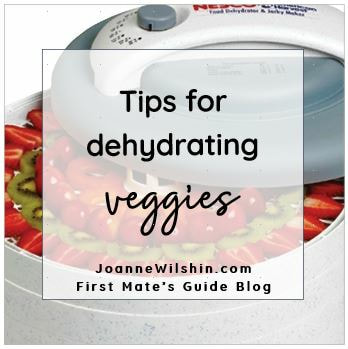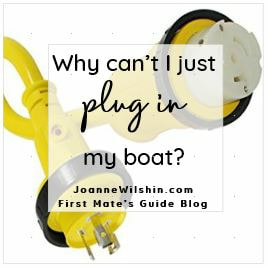First, here're some font styles I considered.
What a difference, right?
I'd love to know what you choose for your Boat Notebook cover! So let's get started.
Before you do anything, make sure you've downloaded the Boat Notebook covers (thank you so much!) and you've created an account with Canva.com. It's free!
Once in your Canva Account, do this:
1. Click "Templates" on the left menu.
2. Pick any flyer. It doesn't matter which because you're going to erase all its elements. I'm picking the "Annual Open House" one.
3. Once the flyer opens, click one element at a time, or capture the whole batch with your cursor, and then delete them all. You should see an aqua box(es).
4. Now click "Uploads" from the right menu.
5. Then select "Upload an image or video"
6. Then open a cover you'd like to personalize from the Cover Jpegs in the Boat Notebook Covers file that you unzipped. Note: file names tell you their size (A5, half page, Happy Planner Classic, or letter).
Note: if you're new at this, pick a letter sized front cover.
7. Wait for it to upload and appear in the image area.
8. Drag it to the right to it's on the white page area.
9. Press the SHIFT key while you also move one of the corner bubbles to increase the size of the graphic.
10. Next, click "Text" on the left menu. A bunch of text options will appear to the right.
11. Drag "Add a heading" or "Add a subheading" to the middle of the life preserver. Write your boat's name in the blue "Add a Heading" area.
12. Select a font. Type "calligraphy" or "sans serif" in the search window to help find fonts.
13. Here're some of the calligraphy choices.
14. Try out all the formatting options along the top. From left to right, 1) Font, 2) Font Size, 3) Font Color, 4) Bold, Italic, or Underlined, 5) Justification, 6) All Caps or Not, and 7) Line and Text Spacing.
15. When you've got it like you want it, click the download arrow. When you see "PDF Print", click the arrow on the right. Select PNG at the top of the list. ALSO, only download page 1, or they'll charge you.
Note: You can also choose PDF, but I think Canva will charge you $1. Your choice.
16. Click download and save it where's you'll remember to find it.
Note: Make sure you only download Page 1.
17. Then what?
18. Now open your PDF and click Print to print on letter sized paper (8.5 x 11 in. or 215.9 x 279.4 mm).
0 Comments
Leave a Reply. |
I'm Joanne Wilshin
Before moving to Washington State, Joanne Wilshin cruised the off-shore waters of Southern California, the Sea of Cortez, and the Chesapeake Bay. Since moving to the Pacific Northwest, she and her husband Dave have cruised their boat L’Esprit more that five thousand miles in the Inside Passage, including SE Alaska. The Wilshins are members of Fidalgo Yacht Club, a learned and adventurous group of cruisers. Archives
March 2020
Categories
All
|
|
Copyright 2015, Joanne Rodasta Wilshin. All rights reserved. 519 Commercial, #1942, Anacortes, WA 98221
|
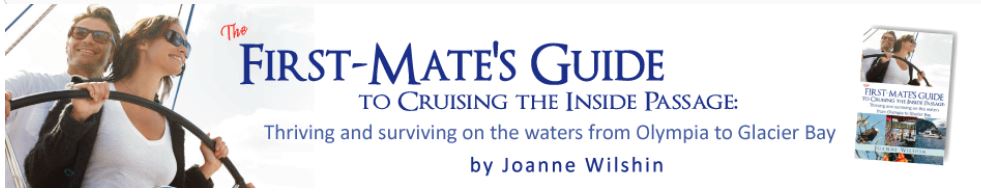




















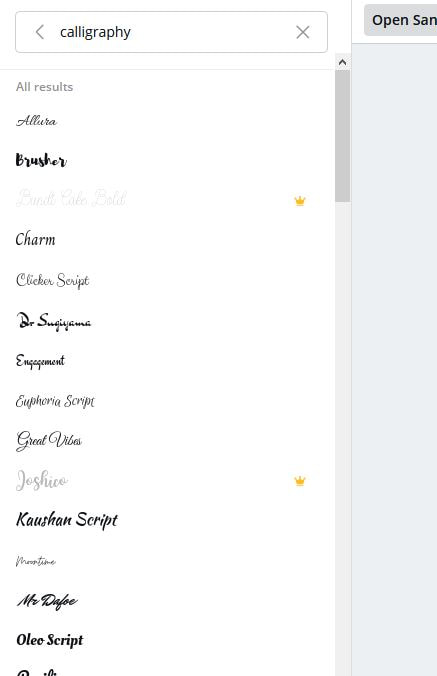









 RSS Feed
RSS Feed